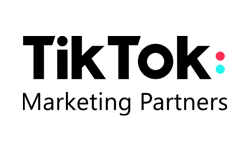Are you ready to start scaling your brand to 6 figures and beyond with Facebook & Instagram Ads?
If you are, then you’re in luck because I’m about to disclose some heavy strategies to help you hit those big revenue numbers.
By the end of this post, you’ll understand the core of scaling ads i.e. how to go from $10 in adspend to $1000.
After managing hundreds of thousands in ad spend for dozens of clients, we’ve created a rock solid system for making Facebook and Instagram ads work for eCommerce brands.
But before we dive into the strategies, I want to make one very important point, one that can make or break your scaling efforts.
There are 2 main factors that a lot of store owners forget when scaling their store are:
- Knowing their numbers.
- Having the right expectations
I can’s stress enough the importance of numbers when running an online store. These numbers are: 1- What can you pay to get a customer in? And 2- What is that customer worth to you throughout the lifetime of them buying from you?
If you don’t know these numbers, you CAN’T scale your store to 6 figures. You might get lucky one month but fail to scale the next.
And with regards to expectations, Facebook is a beast! It’s no doubt one of the best and quickest way to scale your store, but it’s also a system that changes daily.
For exaple, on Monday you might be making a lot of money and the next day, due to some new update, you could lose money. The point is, there will ALWAYS be obstacles when running Facebook ads.
And that’s ok, because they will push you (and your business further). The key to sucess is to keep going even when obstacles come in your way because there’s always a way to jump over them.
Now, let’s get to the core of this post.
We fondly call our system, the ‘Heavy Ecosystem’ and it’s built on 4 main pillars:
- Attention
- Attraction
- Conversion
- Retention
These pillars are further broken down into steps, starting from:
Step 1: The Testing Phase
Before scaling comes testing. For every 20-30 products you test, you will probably find 1 winner. This shows how important testing is…
…and how much time it takes!
There are 2 key elements for selling a product on Facebook.
- Your offer needs to be strong! (nobody likes a shitty deal) and preferably over $50.
- Your website needs to convert and do the heavy lifting.
Focus on your product description on the product page. If your product page converts at 1% then don’t expect a massive ROAS. Make sure you spend time on writing the description, look at the conversion elements such as call-to-action buttons to see how you can push your conversion rate to 2% minimum.
Start testing with different ad formats and different audiences. Use the same copy and test different formats and see which audience converts the highest.
After you find a converting audience, start tweaking the ad. Use different images and video of the same product and start changing the copy to optimise the ad further.
What you want in this stage is a click through rate of minimum 2%, but aim for more.
TIP: We still see images outperform video for some of our clients, so don’t assume video is automatically the winner without testing!
Let ads run for a couple of days and see what the CTR is, are you getting any add to carts? Maybe even sales? And are they within KPI? That’s great, you most likely found a product that has some potential!
At this stage we keep making new tests daily, narrowing down audiences with the same ads to see if the KPI’s improve. You’ll also want to keep testing different audiences to see if your product converts on other audiences.
Don’t give up too early on this part, it’s what makes it possible to scale a store.
Step 2: Managing the Ads
We always look at:
- today & yesterday
- last 3 days
- last 7 days
- last 14 days
- 28 days
Check to see when did the ad perform and when did it stop. Did it stop during the last 2 days? Did you make a change to it? If so, switch it back. And if you haven’t tweaked anything let it run for 3 days max. If it doesn’t perform, pause it and stop wasting money on it.
Something to keep in mind is to NOT ONLY look at the lifetime history of an ad-set or ad. The lifetime might be really good for an ad set, but the last 3 or even 7 days might be terrible and you’re actually losing money there.
Also, we often make small cut backs on ad sets. If an ad set has been performing for days or weeks and the performance goes down, we cut the budget by 10%. That way, we give Facebook a signal we’re not happy with the results and are scaling back. Typically, we’ll see increased performance after that.
The same goes for the increases in ad spend. We do this 20% every couple of days and let the ad set rest again to get back into performance (or not and then you know you need to put things back to their original state again).
These increases and decreases in ad spend can be done automatically with rules. We use the automated Facebook rules and reveal how to go about it in this video.
Step 3: Scaling
This is where the fun begins!
Scaling 🙂
Once you find the ads (and products) that are bringing in sales on a consistent basis, you can start the scaling process.
First of all, if you have a couple of sales coming in on an ad and you’re increasing the budget every couple of days by 20%, this is NOT scaling, this is just extended testing.
For scaling to work, you want to have that steady flow of sales coming in on ads well within KPI, because when you start to scale, your CPA WILL go up.
At the time of me writing this post, we do 70-80% of our scaling with so-called CBO campaigns. These are campaigns where we let Facebook select which ad sets needs to get the budget and we control this by setting up rules.
A CBO campaign structure looks like this:
- 1 Campaign – Campaign Budget Optimisation on (on 5-10x the CPA)
- 6 Ad-sets – These are 6 copies of your winning audience, so 6 identical ad sets.
- 12-24 Ads – Depending on the account and how many winning ads you have you create duplicates of the winning ad. So if you have 1 winning ad you create a duplicate of that one, if you have 2 winning ads you create 2 duplicates.
We also test a CBO campaign structure with manual bids where we set the manual bids in the 6 different ad sets to:
- 2 x CPA
- 2.5x CPA
- 3x CPA
- 3.5x CPA
- 4x CPA
- 5x CPA
The advantage of CBO campaigns is that you don’t have to restart the learning phase when you increase budget. This way, it’s easier to scale fast because you can potentially double the budget on a day when sales are coming in.
By using rules to turn off losing ads in the ad sets, you force the budget to go towards your winning ads and this can increase sales rapidly.
Some good audiences that we see in these CBO Campaigns are lookalikes. Make sure you test every lookalike you can create and also different combinations. Test purchase lookalikes, but also value-based lookalikes or multiple-page view lookalikes.
Something that was very successful for us during the Black Friday weekend, for example, was a 3-day lookalike of purchasers. This meant we targeted a lookalike that was really interested in the deals our clients had going on.
This is the exact scaling technique we use to go from $50 days to $1000 (or higher) days fast.
Something I see getting more important every day and especially for 2019 is really mastering your customer average order and lifetime value.
You need to absolutely have systems in place to increase your initial purchases. Constantly think of how you can add more value to your customers. Can you offer a multi pack of your product? Would you do a buy 2 and get 1 free offer? Is there a way you can sell an additional product at a discount?
Besides that you need to think about how many customers you can get back to your store. How can you make them part of your tribe? Focus on other things than just selling, deliver value so they fall in love with your brand!
With advertising getting more expensive this is the ONLY way to be able to scale your store.
Again, once you know your numbers, the system above works and is a guaranteed way to take your store to 6 or 7 figures a month and beyond.